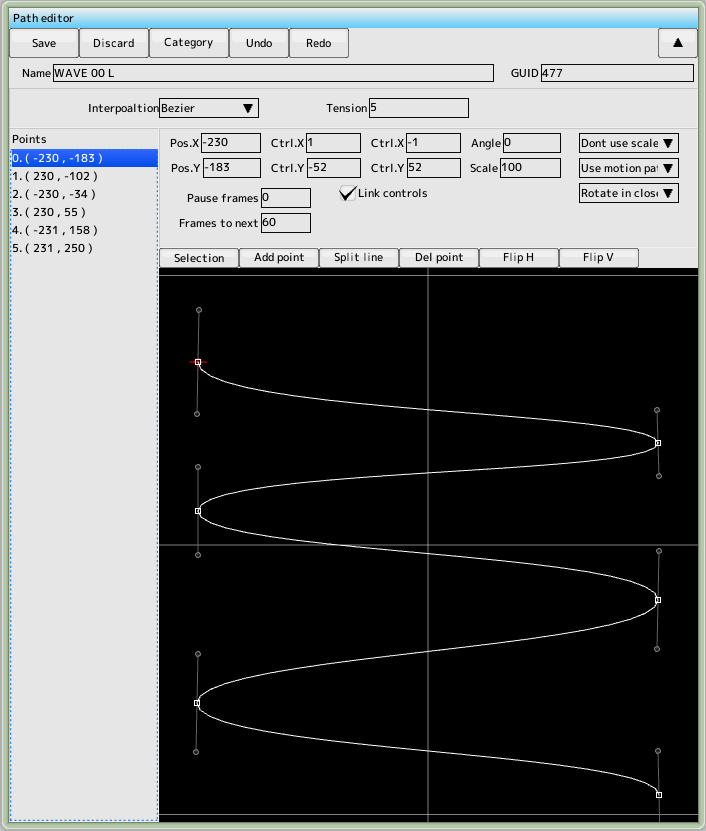back to the original page
back to the original page
Points list
The list on the left side of the screen is a list of registered points
If you want to select a point, click on this list or click directly on the point
The content of the selected point is displayed as a parameter
Coordinate interpolation method
- Linear
linearly interpolate points with straight lines
- Bézier
Bézier curve interpolation. You can control the curve with the handles
- Spline
Interpolate points and points with curves. Adjust the bend in the bend with tension
Mode switch button
- Range selection
Dragging an empty space allows you to select a point in the range You can move a point by clicking and dragging a range selection. After selecting a range, CTRL+drag to move the specified point
- Add Points
You can add points. The first point you add will be the starting point, and will be drawn with a red cross cursor
- Splitting lines
Click in the middle of a line to insert a point at that location
- Remove Points
Delete the selected points
- Flip left and right
Flip the selected point left and right
- Flip up/down
Flip the selected point up/down
You can move the mouse cursor over a point or a control point to move that point
Parameters
Please select the point(s) before changing the parameters.
- Scale
To use scale, set it to "Use". Specify a number for the scale by multiplying the scale by 100
- Rotation
When using rotation, select a directional reference from the combo box Please do so. The direction will be 0 degrees. If you want to change the direction of rotation, choose which direction you want to rotate to
- Number of frames to stop
This is the number of frames to be stopped when the camera comes to a point
- Number of frames to go next
This is the number of frames it takes to reach the next point
- Control Point Link
When you drag a control point, you can move the opposite control point as well
Back to the top of the page
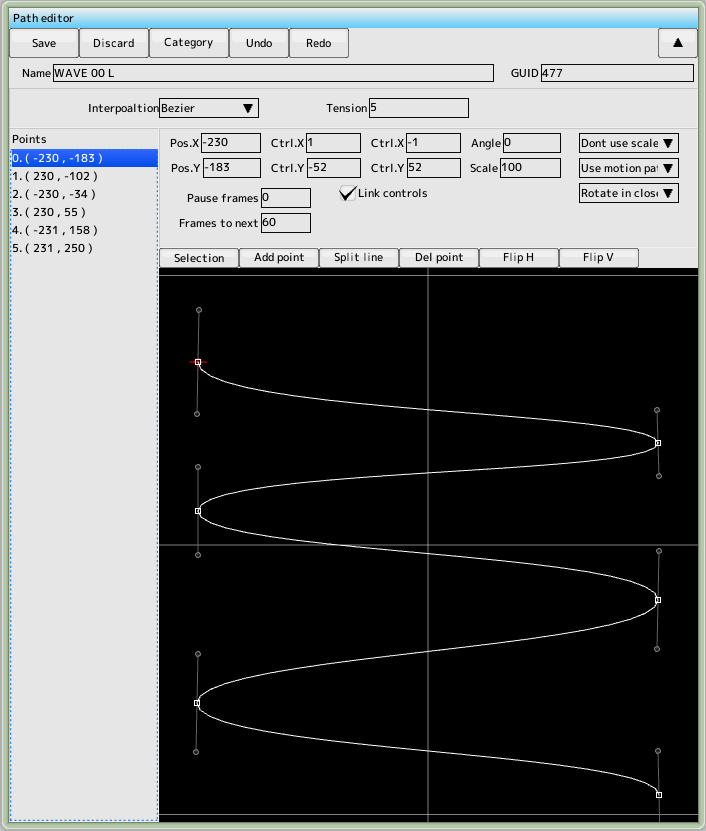
 back to the original page
back to the original page