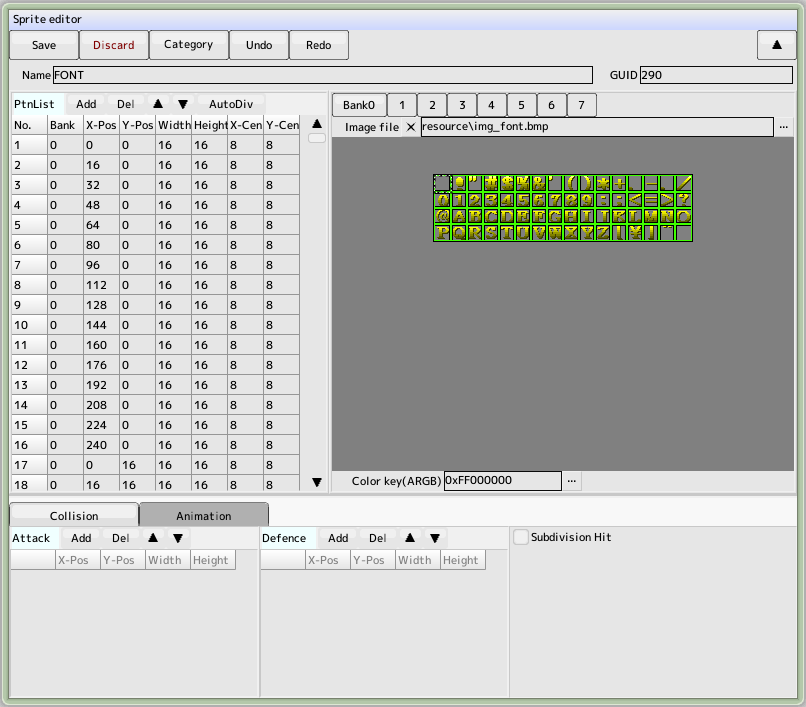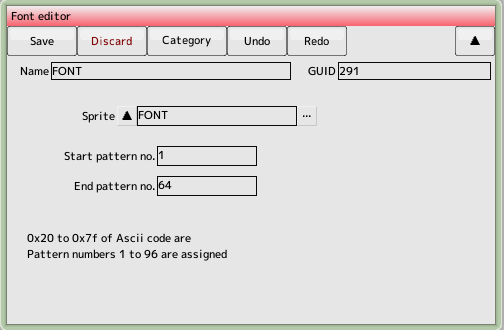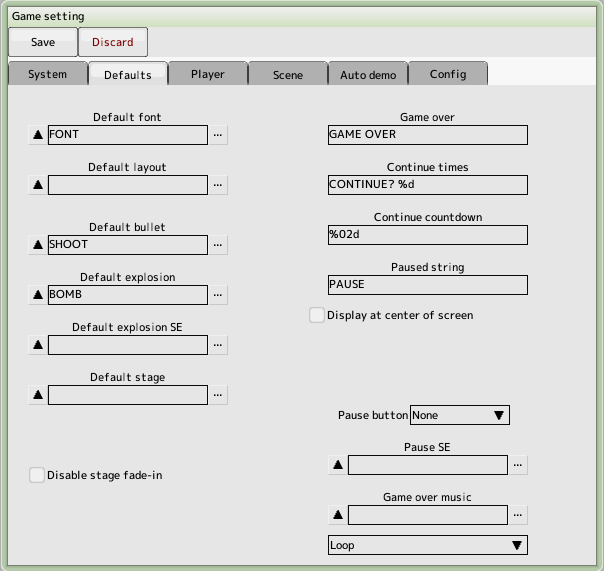back to the original page
back to the original page
12. Create a font
Create a font for displaying scores and rankings
Choose New from Project Fonts
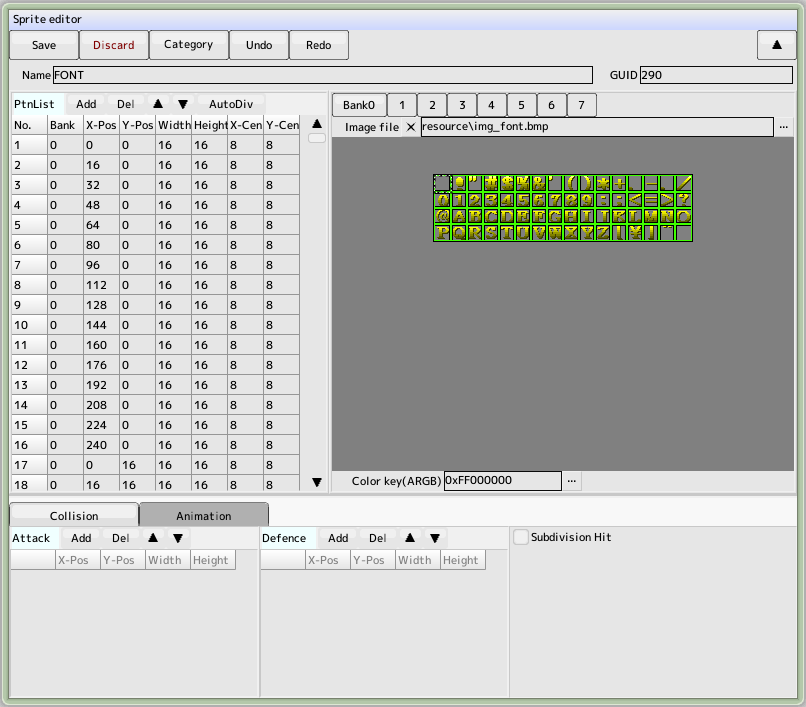
Create a sprite for the font
Create a new sprite and set its name to 'FONT'
This font consists of 64 characters: number + uppercase letters + symbols
Create a pattern using automatic splitting. No hit decision is required
Font 1 character size should be an even size

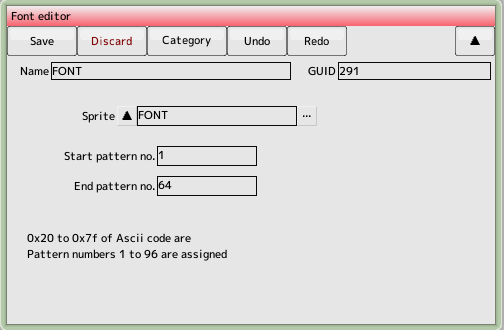
Font Settings
Register the sprite to the font you just created
Pattern number is up to 64, so set it as such
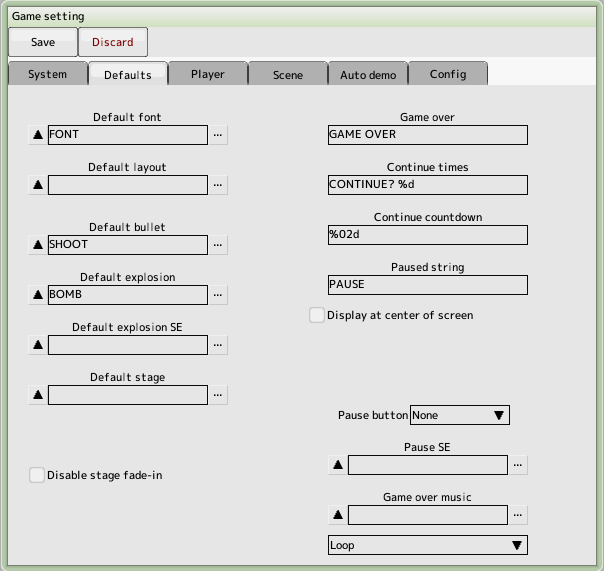
Default Font Settings
Open the Default Settings tab in the game settings and register the 'FONT' to the Default Font
If the font in the screen is replaced in test play, you are done!
Back to top of page
 back to the original page
back to the original page