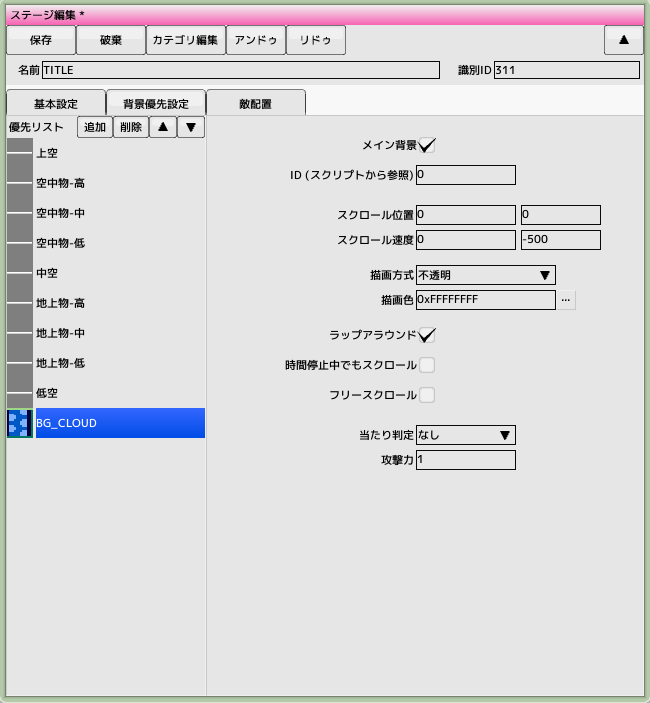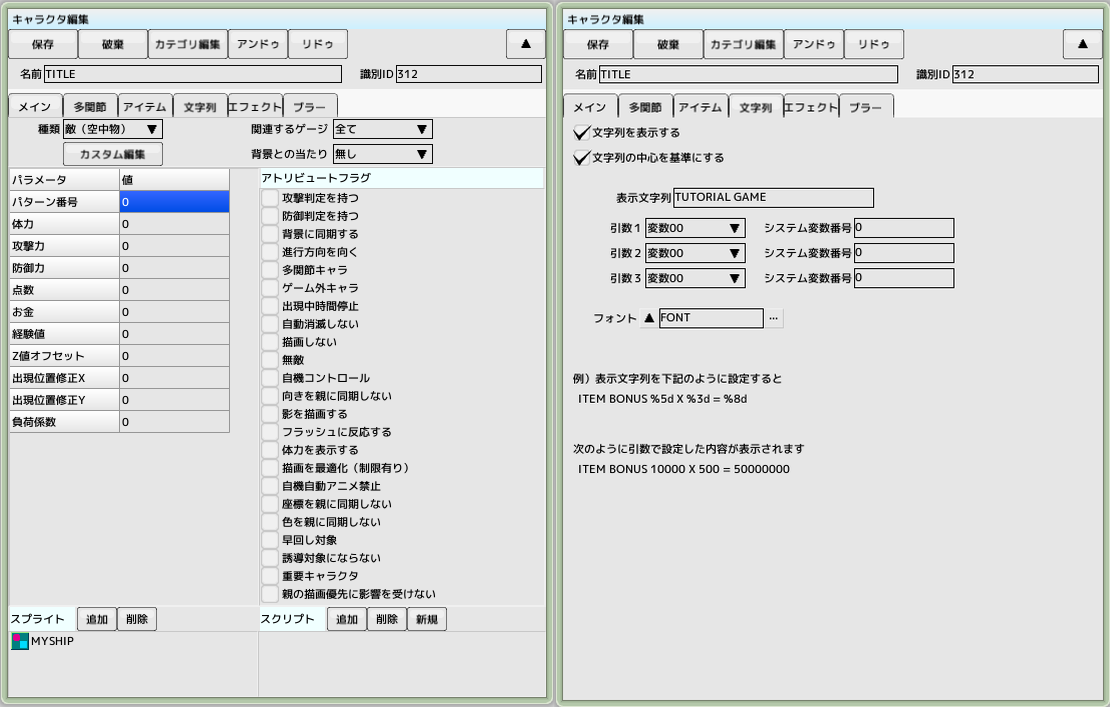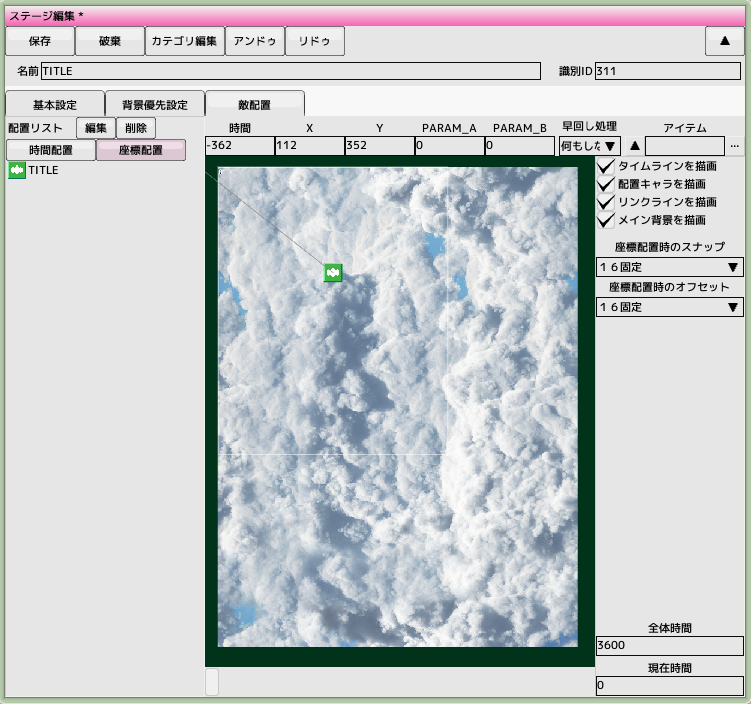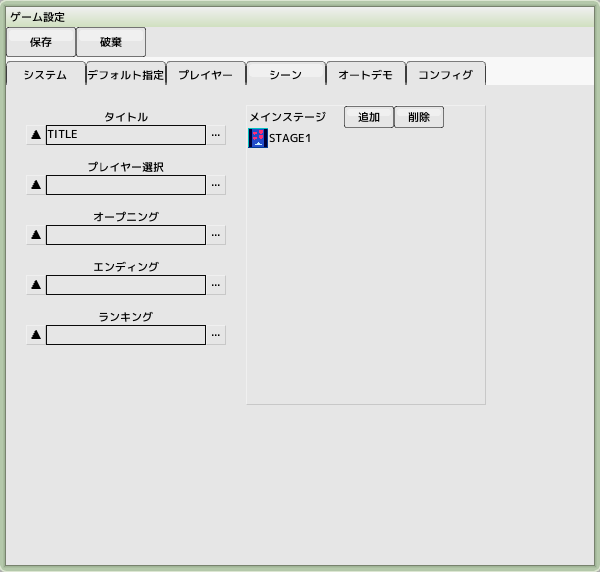back to the original page
back to the original page
13. Create the title screen
Create the screen that will be represented after starting the game
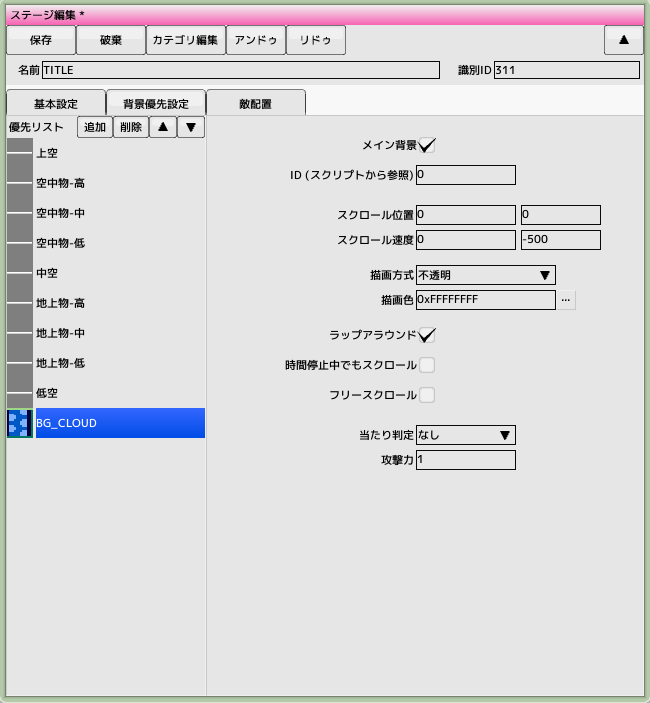
Create a stage for the title
Add the previously created background to the background preference settings
Set the background to scroll infinitely
as shown in the picture to the right
Don't forget to check the main background
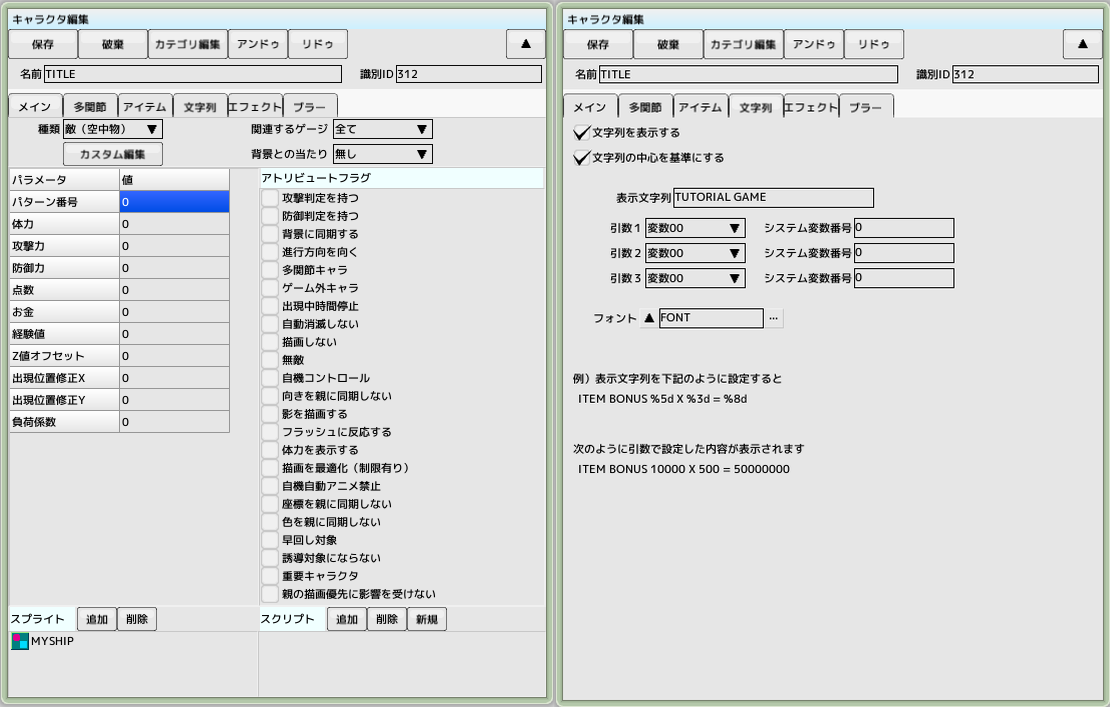
Create a string for the title
Create a character for the title logo
You can provide an image, but we will use a font here
Sprites are not used, but leave it empty and a red square will appear, so register a dummy
Open the Strings tab and set the display strings as shown in the right figure
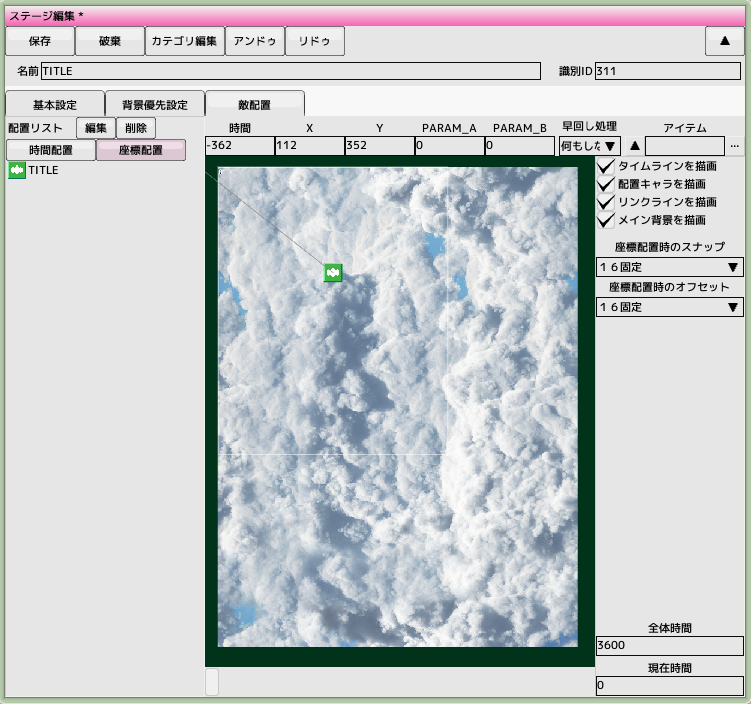
Place the created title logo on the stage
Place 'TITLE' in the appropriate position in the coordinate arrangement
Note that the time placement will be hidden at the top of the screen
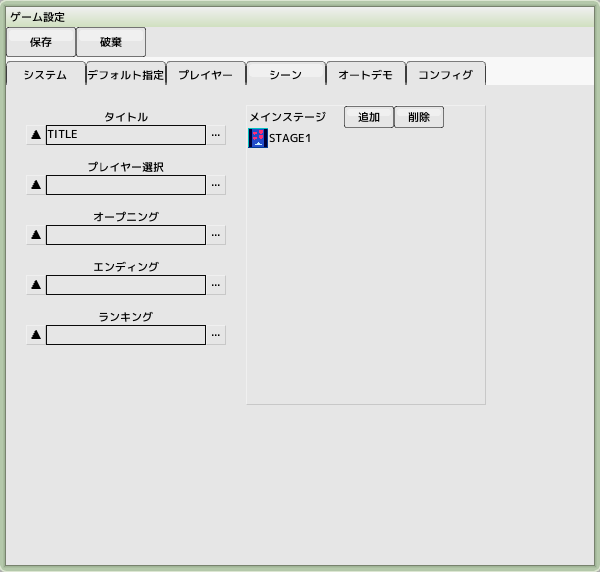
Register to the game settings scene tab, title
Make the transition from title to stage 1 in play through
Back to top of page
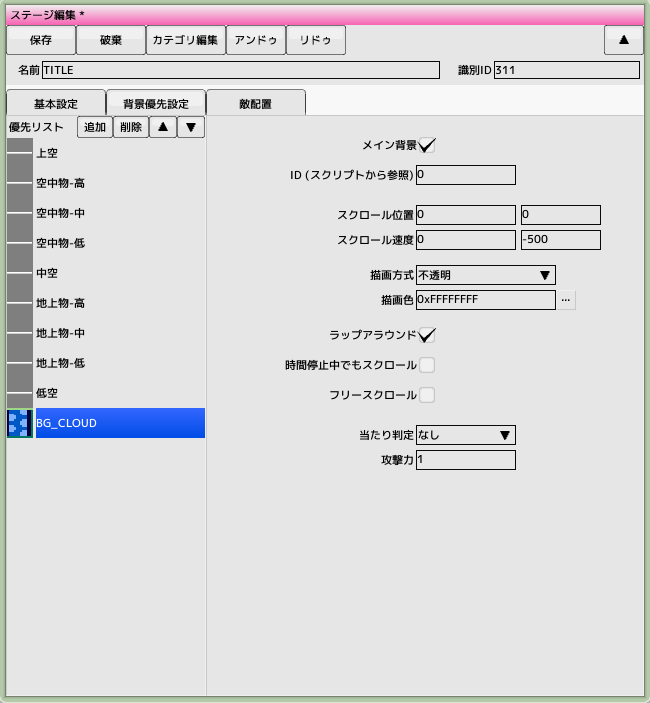
 back to the original page
back to the original page