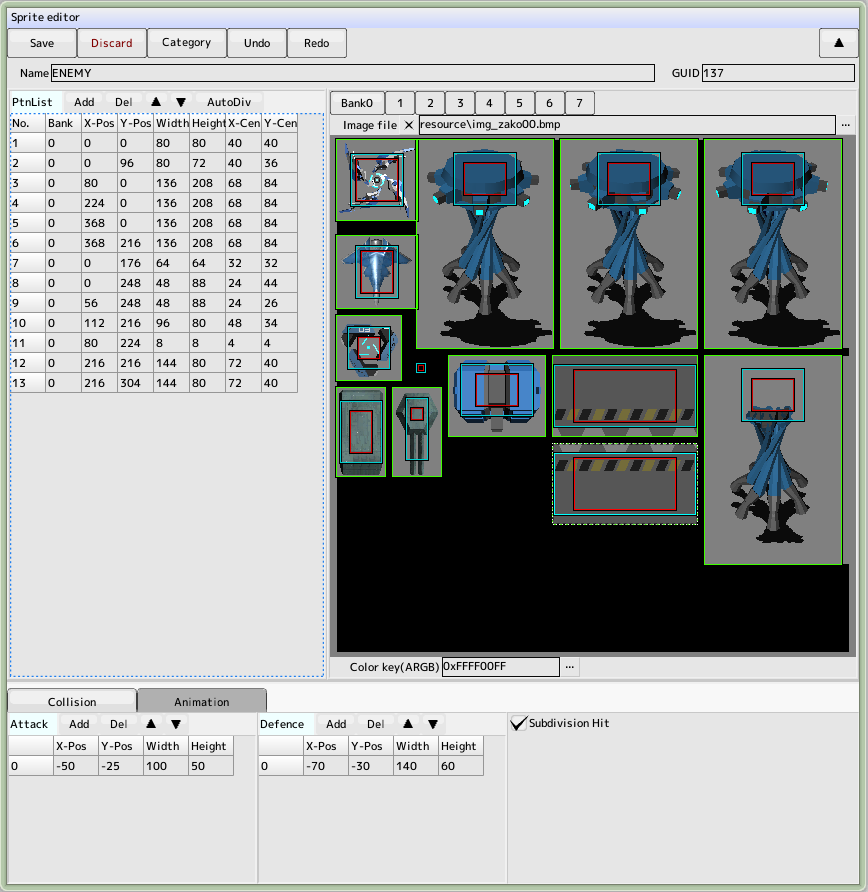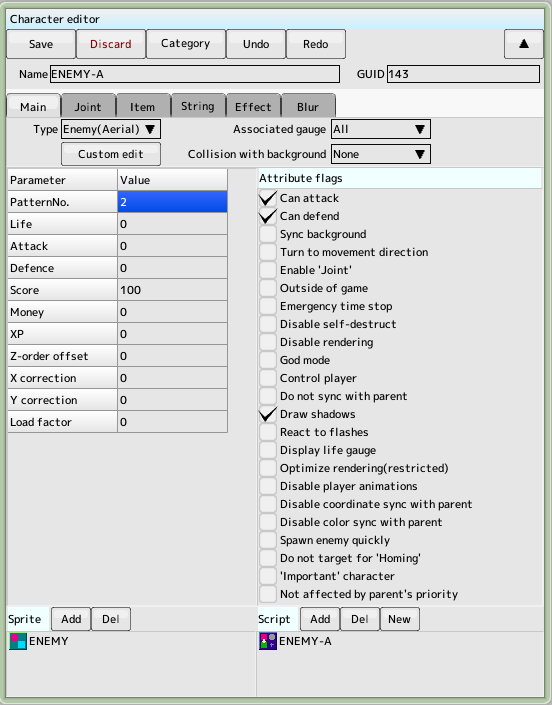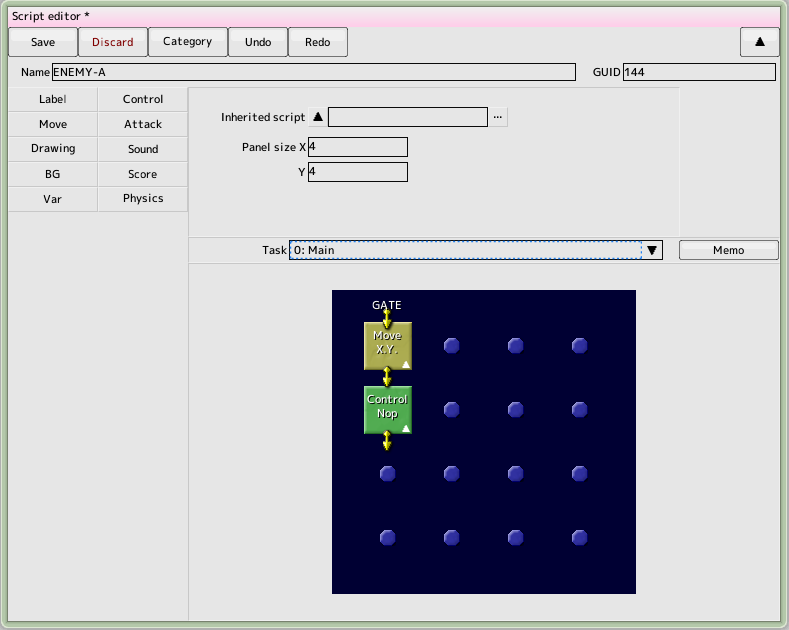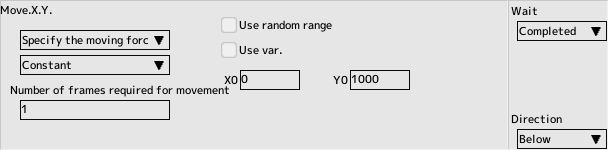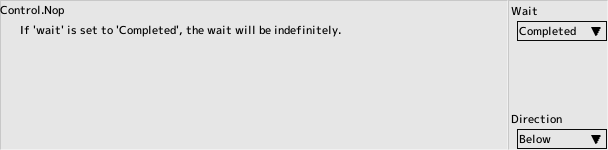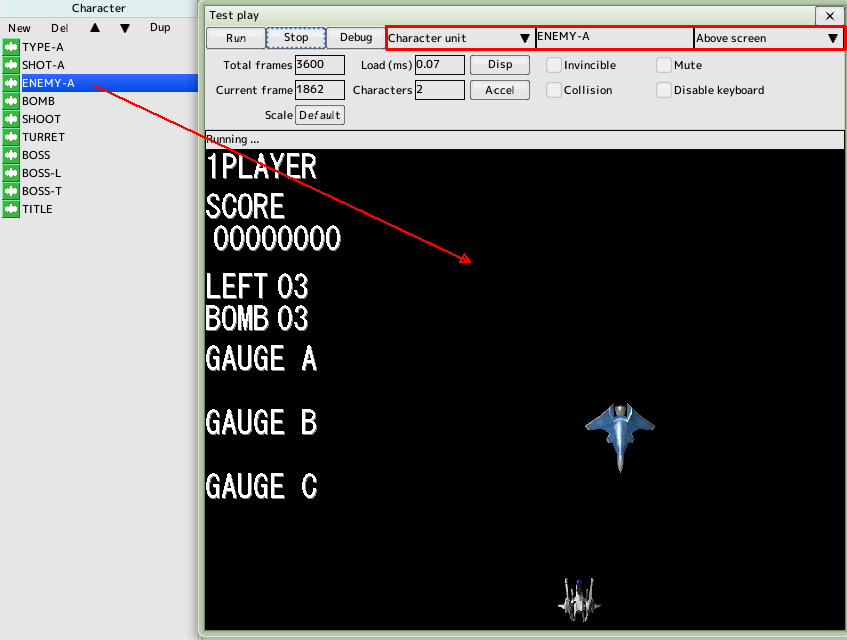back to the original page
back to the original page
4. Create an enemy character
Create sprites for enemy characters and create scripts with your characters
Keep the project file created in the previous tutorial open
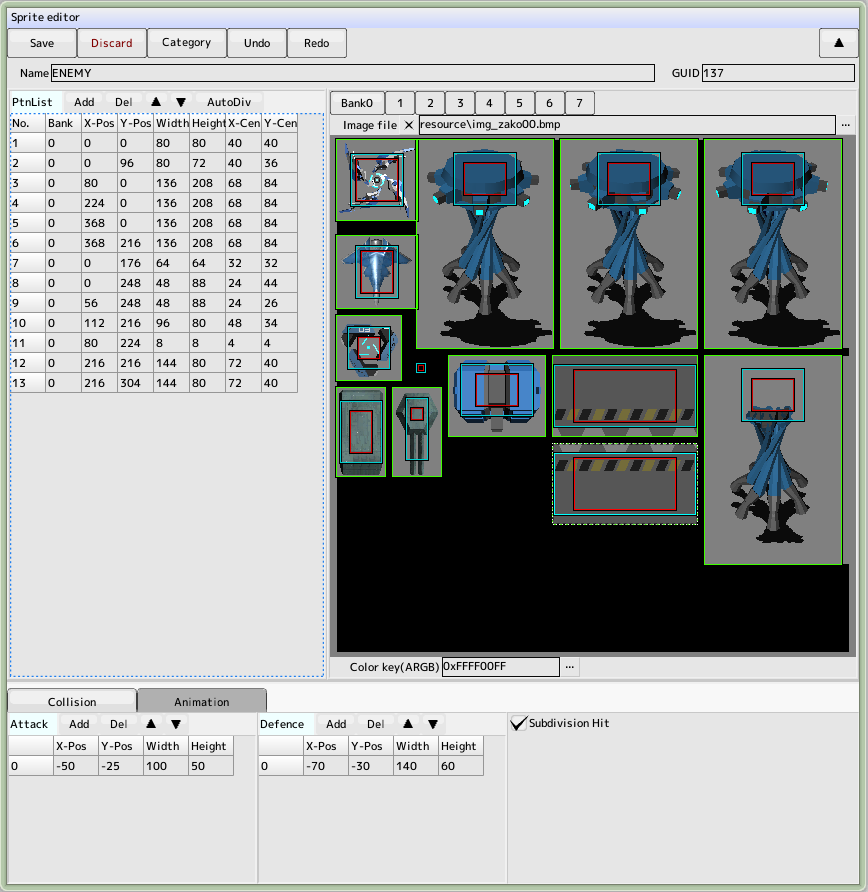
Creating a sprite for the enemy
Create a new sprite and name it 'ENEMY'
Register img_zako00.bmp from the resource folder
Enter the pattern list and hit decision
Pattern 11 is left as a dummy
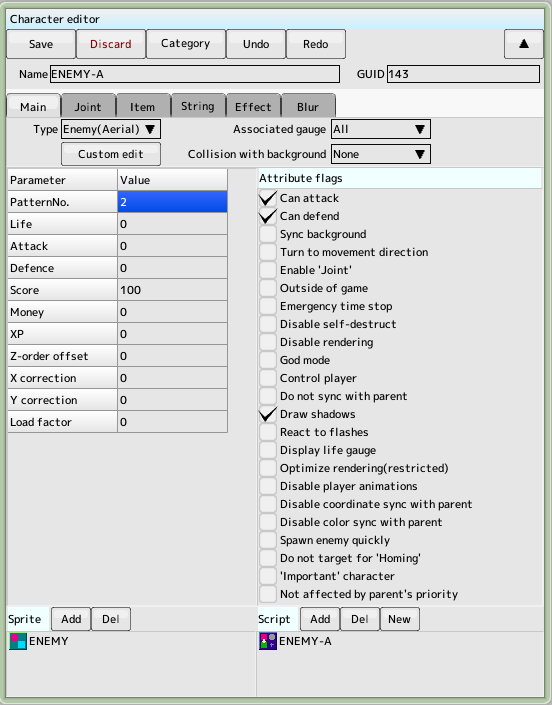
Creating a character for the enemy
Create a new character and name it 'ENEMY-A'
Register the sprites and create a new script (named 'ENEMY-A')
Enter the parameters as shown in the figure to the right
Increasing physical strength makes the enemy harder
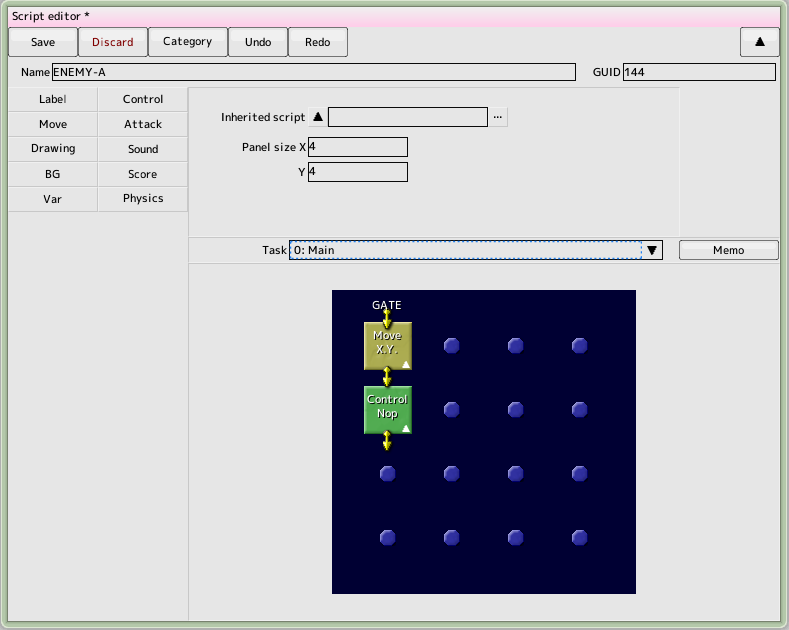
Creating a script for the enemy
Edit the script you just created
Place the Cartesian coordinates of the move category in the task "0:Main"
Place the control category passage under it
Set the parameters as shown in the figure below on the right
Emerge and make a straight enemy
Automatically vanishes when it goes off screen
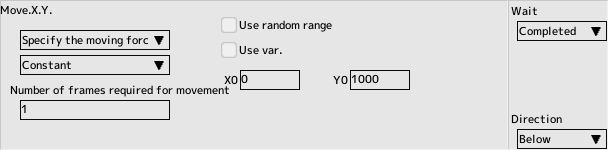
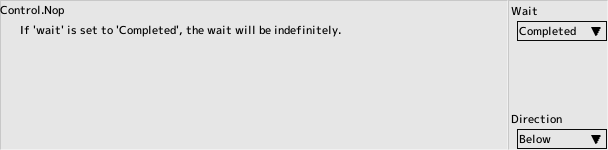
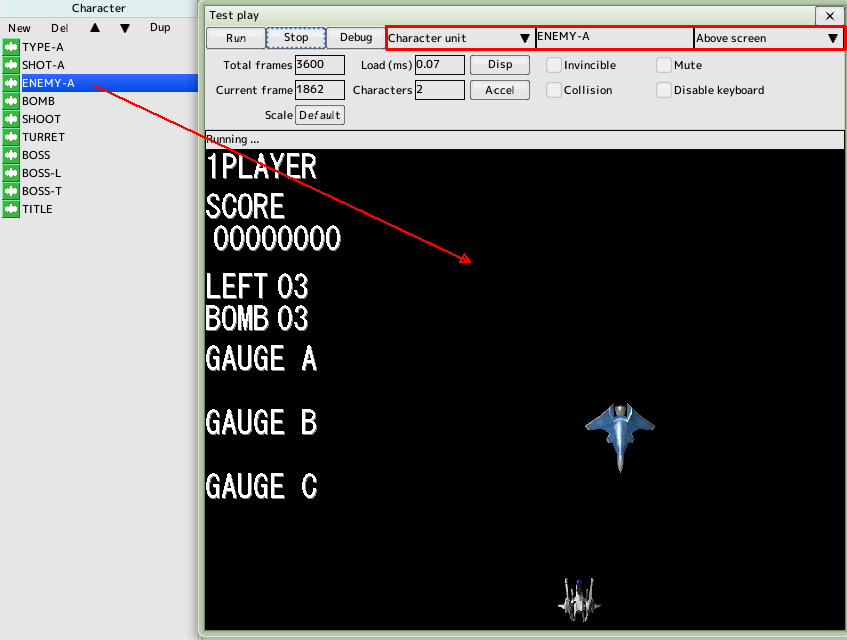
Test Run
Display the Test Play window and drag and drop 'ENEMY-A' in the project's character list to the window
The test mode is changed to a single character, so that characters appear endlessly from a specified location
Test mode and appearance location are freely changeable
If you can manipulate your plane and make sure that you can destroy (only disappear) the enemy with your shot, you are done!
Back to top of page
 back to the original page
back to the original page