9. Creating ground turret
Previously created enemies were airborne, so this time create a ground turretKeep the project file created in the previous tutorial open
 back to the original page
back to the original page
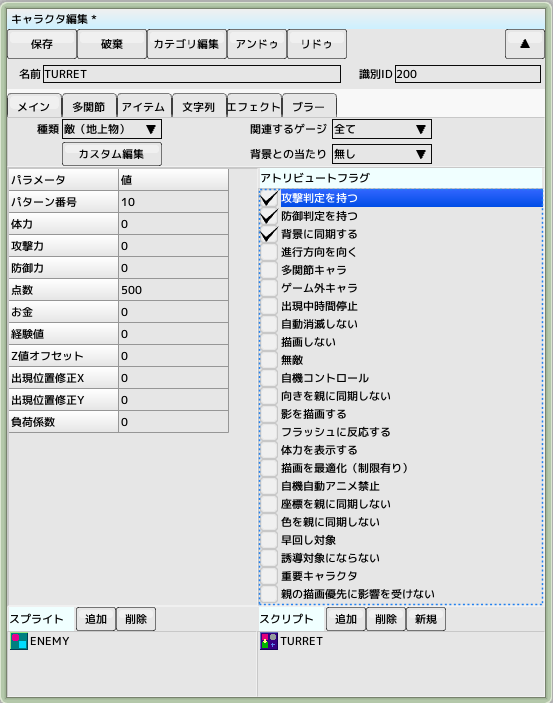
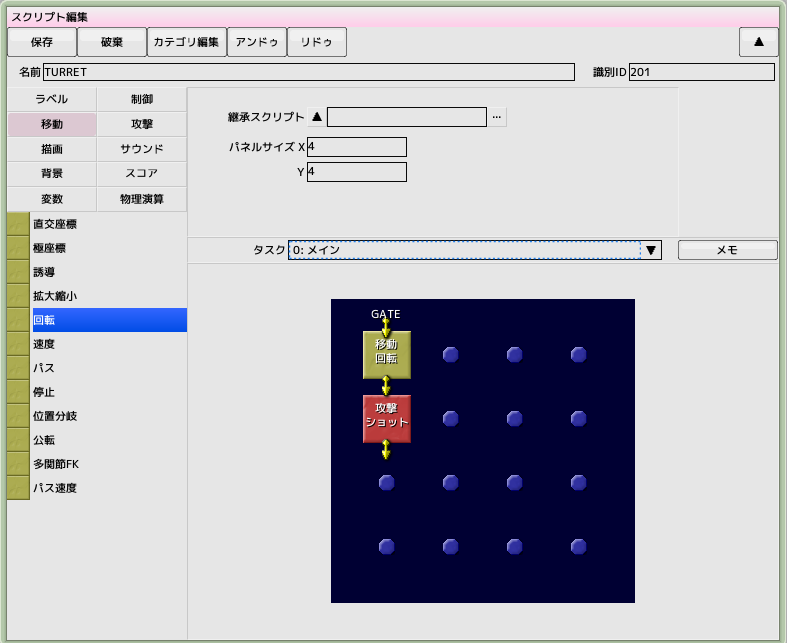
|
Rotate to face the player's direction Wait for 30 frames to rotate over 30 frames and thus also 30 frames |
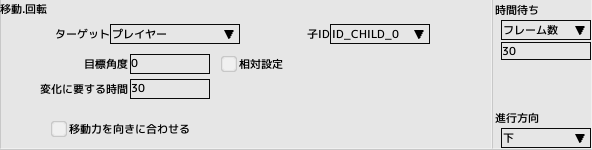
|
| Fires enemy bullets 'SHOOT' at your plane |
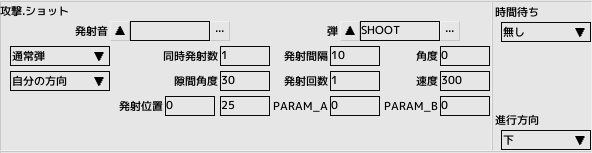
|