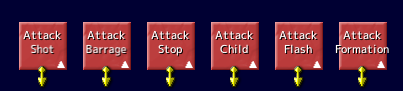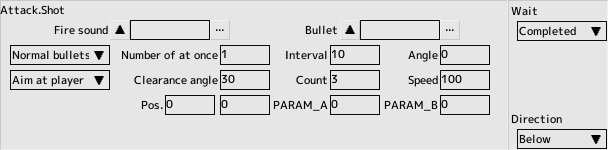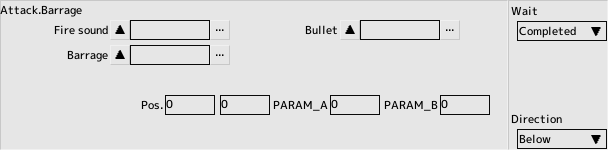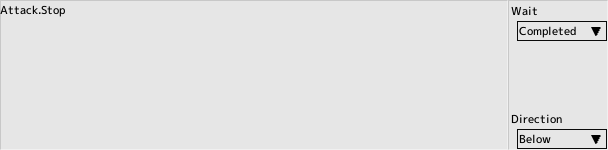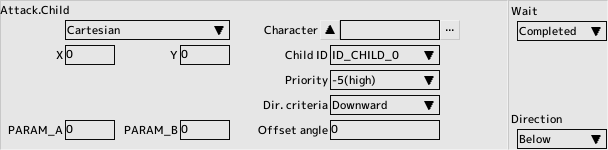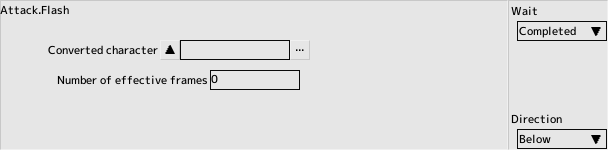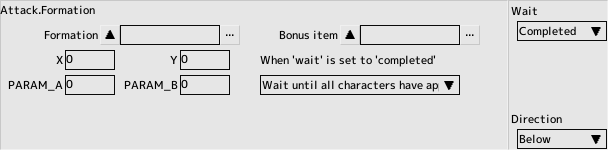back to the original page
back to the original page
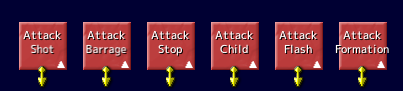
Script commands
Attack Group
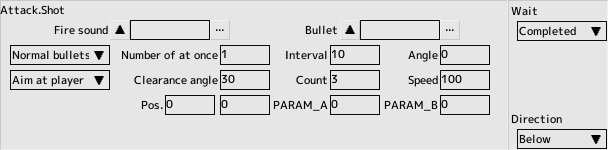
Shot
Ejects the specified character.
- Specifies the character to be fired as a bullet
- Launch sound
Specifies the sound effect to be played when the character is launched
- Type
- Normal bullets
Fired at a set angle to the target
- Random bullets
Firing randomly within a set angle to the target
- Target
- Aiming at your ship
Calculates the direction of your ship as 0 degrees
- Direction of travel
Calculates direction of travel as 0 degrees
- Fixed direction
0 degrees to the bottom of the screen
- Calculate your direction
0 degrees in the direction you are facing
- Number of simultaneous rounds fired
The number of rounds fired at a time, each shot has an angle for a gap angle
- Gap Angle
This is the angle of each shot in simultaneous firing. In the case of random bullets, it's a random number range
- Firing interval
Specifies the interval between firings, in frames
- Number of firings
How many times to fire in total
- Angle
Angle from the target
- Bullet speed
Specifies the initial velocity of the bullet to be fired
- Launch position
Specifies the firing position XY in pixels
- PARAM_A,B
This is set to the character that fired it
- Pass your my ParamA,B
Set to the character that fired the shot
You can't run more than one shot panel at a time. One for all tasks
Use a barrage if you want multiple attacks at the same time
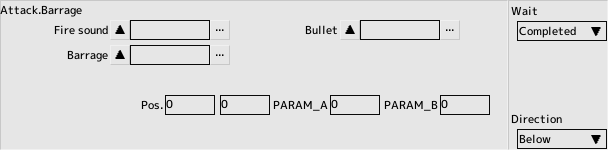
Barrage
Play the barrage created by Edit barrage
- Bullet
Specifies the barrage to be played back
- Specifies the character to be fired as a bullet
- Firing Sound
Specifies the sound effect to be played when a bullet is fired
- Firing position
Specifies the firing position, in pixels
- PARAM_A,B
This is set to the character that fired it
You can run multiple barrage panels at the same time
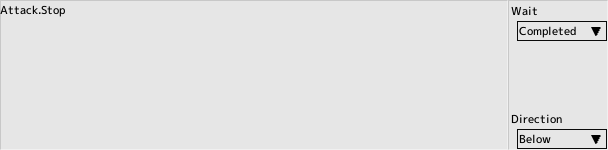
Stop
Stops the shot and barrage during an attack
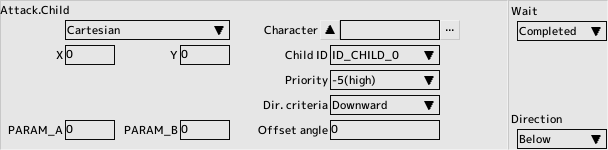
Child
Creates a child character with a parent-child relationship
If the parent character disappears, the children will also disappear automatically
- Specifies the character to be generated as a
- character
child
- Generated position
- Alignment in Cartesian Coordinates
- XY
Child position in XY, offset from the parent
- Positioning in polar coordinates
- Angle
Child position in degrees
- Angle criterion
Orientation at an angle of 0 degrees
- Distance
Child's position in distance from parent
- Child ID
How many children are to be considered (0-15)
- Child drawing priority
Specifies priority for parents and other children
- Orientation after placement
- Specifies which way the child should face
- Offset angle
Offset the orientation of the child
- PARAM_A,B
Set to the generated child character
- Pass your my ParamA,B
Set to the generated child character
If multiple characters with the same child ID are created, the link from the parent to the previous child will be broken
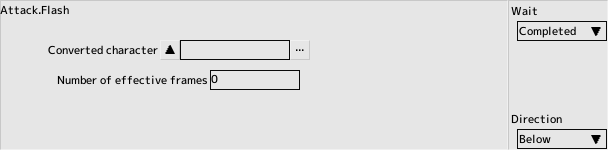
Flash
Converts a specific character to another character on the screen
Target characters are character editing attribute flag "React to flash".
- Characters after conversion
Primarily items
- Length
The flash effect lasts for a specified number of frames
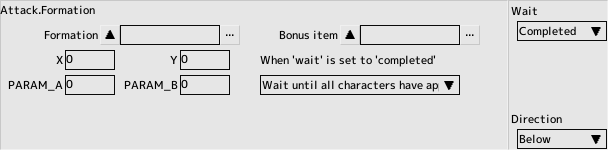
Formation
Injection of the formation created by Edit formation
- Formation
Specifies the formation to be ejected
- Bonus item
- This is the item that will appear when all the players are killed
- XY
Specifies the firing position, in pixels
- PARAM_A,B
This will be set to the characters in the formation
- When you set a wait for time to complete
- It doesn't matter if the weight
is on the screen or not until all characters have finished appearing
- All characters are targeted for destruction and annihilation until all characters are gone
Relationship
Manipulate parent-child relationships
- Operation mode
- Detach myself from parent
- Detach children from myself (Specify child IDs, or all)
- Turn on the flag to not synchronize position, rotation, scale with the parent (save)
After saving the flags while preserving the positional relationship, turn them all ON
- Restore saved flags
Restores the flag while preserving the positional relationship
- Delete child (Specify child IDs, or all)
- Options
- Detach while maintaining position, etc.
Retains position, rotation, scaling, and color when detached
- Only the parent-child relationship is to be terminated
Only relationships are removed, so items synchronized to the parent are reset
Back to the top of the page
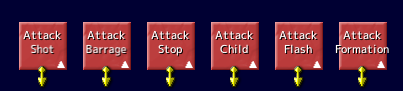
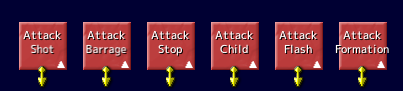
 back to the original page
back to the original page